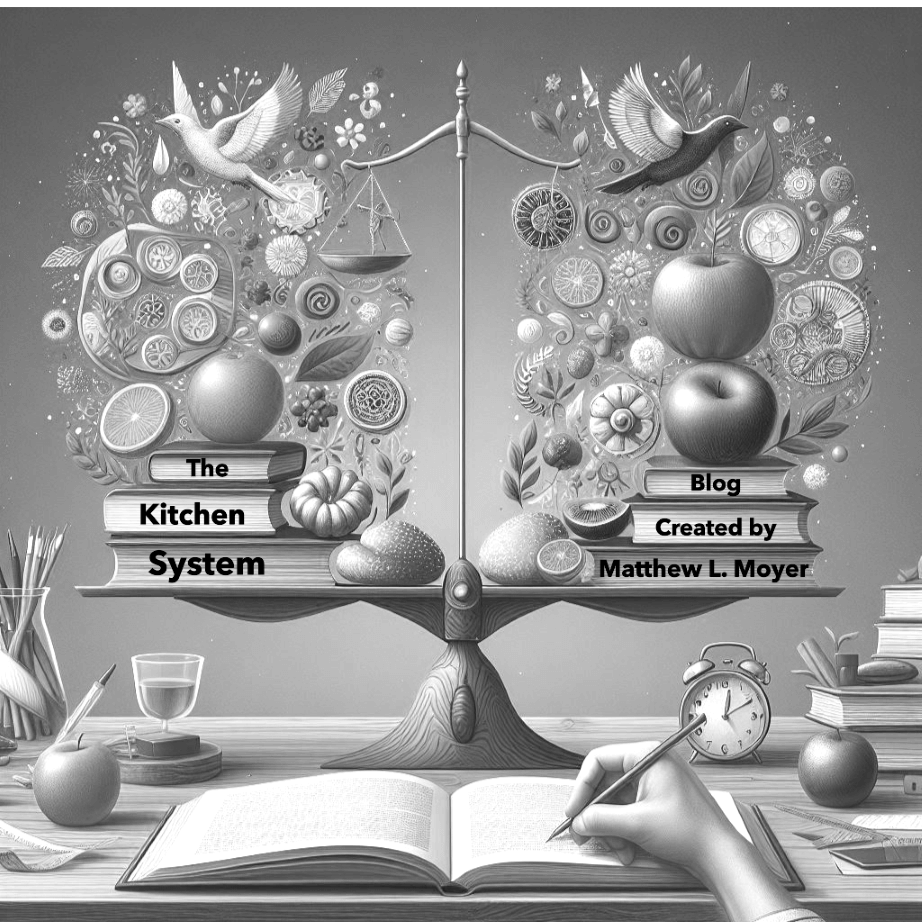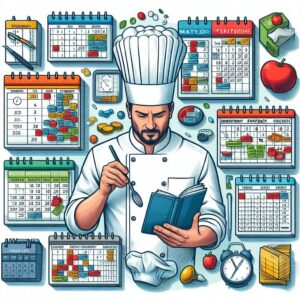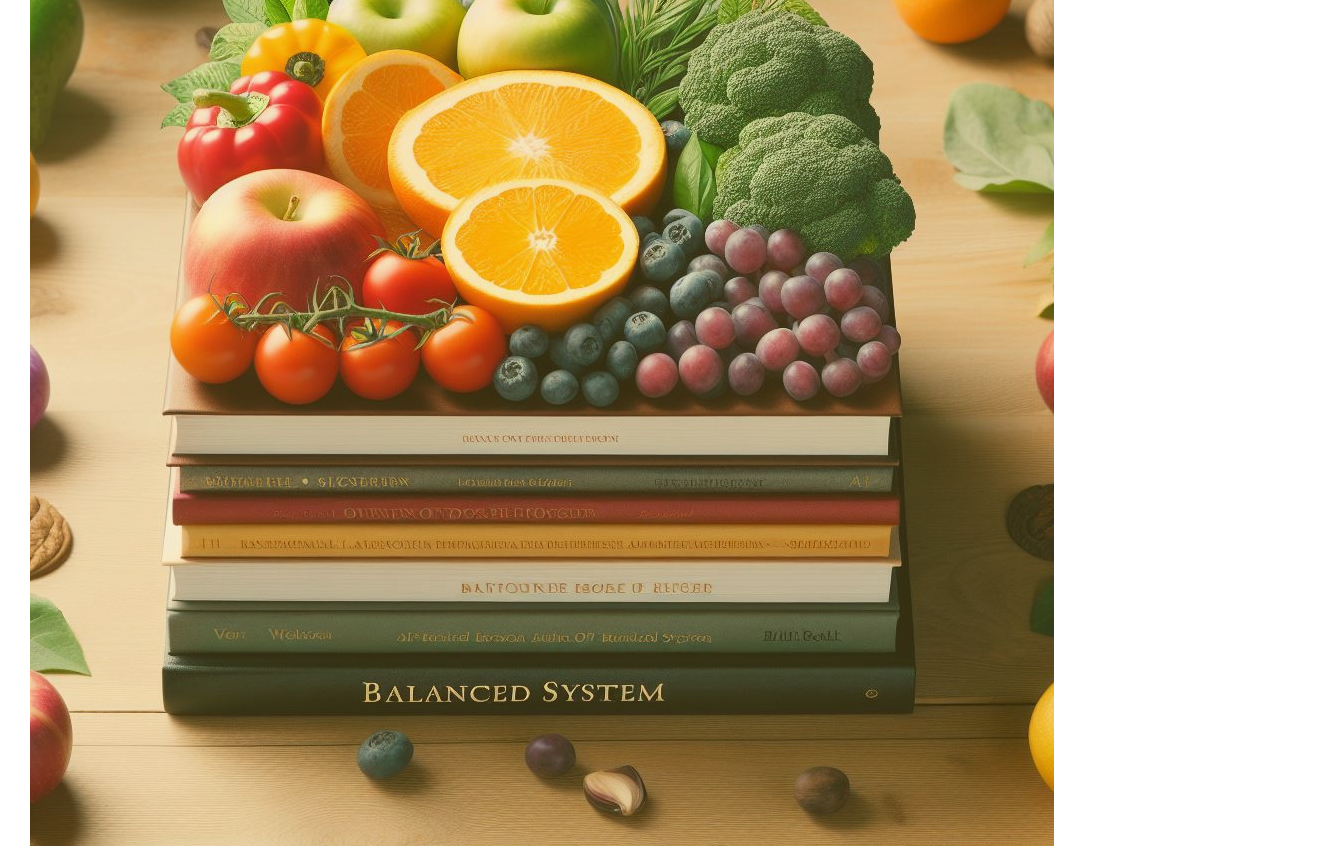The menu has a link to my other website, www.balanced-books.life. That site is the home of my business, Moyer Tax-Advisory-Books. You can find a copy of the blog posts there as well.
If you would like to know more about me, please read the post About My Experience and the Welcome post. Otherwise, I’m Chef Matthew Moyer, and this is a fine place to start. You can jump right to Strategic Planning Part 1: Calendars after this post if you want to.
We need some tools to work with to get started. We will use digital devices, apps, software, analog books, and paper. I use a blend of products in my work. I keep things easy and affordable, using products with a low-level learning curve. The outcome we are looking for is to save time and money. It doesn’t do us any favors if we spend months learning how to use an expensive program.
The following is a partial list, but it will give you an idea of what you need and where you might need to brush up. Grab a notebook and a pen we start now.
On the phone apps, look at the widgets. For example, my main screen has Notes, Calendar, and Todoist widgets. An afternoon spent organizing your phone apps will save countless hours. Setting up a couple of your screens using app widgets can save you even more time.
Several content creators and authors have created unique systems using these apps. Many of them specialize in organizing your digital life. You should find and support them by following their content, buying their books, or taking one of their short courses.
Regardless, I will not teach you a Master Class about using these apps. I will help you organize your kitchens using them. Side note: I am not paid to endorse any products.
Smart Phone:
We will use our phones as capture devices, not consumption devices. Once you start doing this, you will find some immediate positive life changes. I use an iPhone as my mobile capture device. Here are some programs and apps you will want to familiarize yourself with.
- Notes App: Apple Notes meets the requirements, and other apps will work. We will also want high-quality, durable notebooks and pens.
- Calendar App: Apple / Outlook / Google, whatever works for you is OK. You should also have a current paper calendar.
- Cloud Storage App: OneDrive / iCloud Files / Dropbox, whatever you prefer. I have been using Dropbox for a very long time. It can be custom-organized and has the features I need, including the ability to share folders and set user permissions. We should also have accordion files for paper documents.
- TO DO App: I have used Microsoft To-Do and Apple Reminders. I have been using Todoist for a while now, and it is easy to learn and maintain. Just remember that your TO DO App is not your calendar. We should also have a physical paper to-do list notepad.
- Photo and Camera App: I suggest you learn the basics of taking photos with your phone. Then, learn how to organize them with your built-in photosystem. A printer that can print images can be an excellent addition.
- Read-it-Later App: I have been using an app called Omnivore. It allows me to save articles/recipes to read later and sign up for newsletters without clogging up my email inbox. A read-it-later app has been a personal game changer for me, and I highly suggest looking into an app like this. Dedicate one of your accordion files to recipes.
- Expense / Mileage Tracking App: This ideally ties into your bookkeeping and Point Of Sale System. I am a Certified QuickBooks Advanced ProAdvisor, so I use the QuickBooks Mobile App to connect to QuickBooks Online. Keeping a manila envelope in your car for receipts is also helpful.
- Purveyor’s Apps: Placing orders on our phones is accessible. Most purveyors have apps that allow you to set up your order guides and custom organize them. Take the time to set up a “walking” order, which means your sheets follow your shelf. Also, have clipboards, paper copies of order guides, and pencils.
Desktop / Laptop / Tablet with a keyboard:
You will need a computer to run your P.O.S., which will most likely be a desktop. I would dedicate its usage to only business. I suggest you have another desktop if you can afford one. A laptop is more versatile than a tablet with a keyboard, so if you can only have one, get a laptop computer or something like a Microsoft Surface Pro. *With AI upon us, I have no idea what devices will work best in the future.
Software:
- Bookkeeping Software: I am endorsing QuickBooks for this. The learning curve is high, but there is a massive support network. Note: This will not be an inventory solution.
- Spreadsheet / Word-Processing Software / PDF Maker: Microsoft, Google, Apple, or Adobe. We will use this software to build guides, inventories, and books.
- Email Software: Whatever you want to use is fine. Learn the standard protocols using your domain name. You should only use your phone for email during quick checks and delete junk. When it is necessary to respond to email, you should have dedicated time for that and use a keyboard.
- Scheduling Software: I do this in a spreadsheet for printing and posting. Your P.O.S. may have a built-in scheduler that you should look into. There are several products on the market, like QuickBooks Time. Find one that works for you and your staff.
- Digital Whiteboard: OneNote and Freeform are suitable for drawing Mind Maps and hashing out digital ideas using a physical tool, like a stylus or pencil. I did not use these programs while operating the kitchens. Since you can share files and collaborate in these programs, they are worth investigating for drawing plates, recipes, and brainstorming ideas.
- Communication Software: In the past, in a single-unit restaurant, you would have a “shift log” notebook in which the managers would leave notes. Often, one was for the Back-Of-House Staff and one for the Front-Of-House Staff. When you have multiple locations, you have to have a digital place to communicate.
I used a WordPress blog as a digital shift log. Managers / Supervisors logged and recorded events that occurred on their shifts. We could access, read, and respond as needed. The blogs were a simple solution for our communication. I will continue in that tradition. Enterprise software also offers various solutions. However, this is an example of a cost-effective alternative that might work for you.
We will start strategic digital calendar planning next month. Please start your first digital Note in your Note App using the example below as a guide. Place it into a folder titled Your Business Name_Kitchen System Command within your Cloud Storage App. Pick your Calendar App, and we will see you next time.
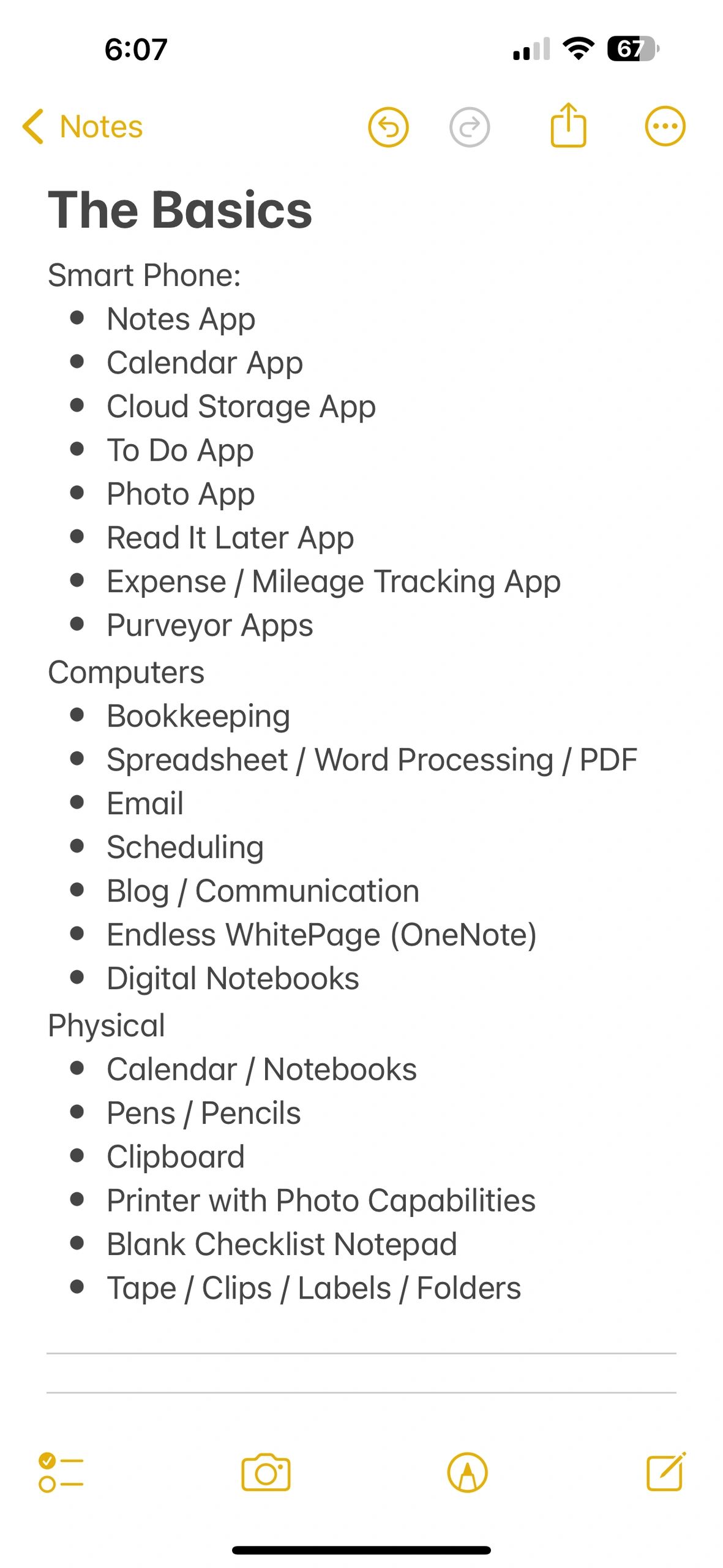
Have a pleasant day, lead a balanced life.
Matthew Moyer – The Kitchen System Blog @ kitchensystem.org