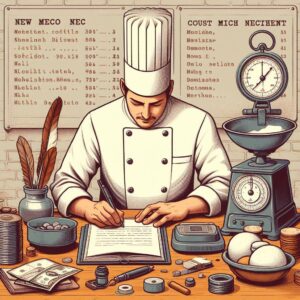Before moving onto the plate specs, we must look at a potential trade math gap. In an earlier post, we touched base on converting to metric. There are free tools like cooked.wiki or AI tools like ChatGPT to help. Now that we are starting to cost recipes and plate specifications, you need to know the necessary trade math and how to apply it.
Objectives
- Understand the effect of trade math and advancement ceilings.
- Explore other learning resources.
- Understand the purpose of a plate specification book.
- Learn how to create a quick plate specification book using Apple Notes.
If you are a chef or restaurateur who has yet to become proficient in trade math, I predict you will encounter one or more of the following.
- Inconsistent and improperly costed prep items and plates.
- Failure due to preventable miscalculations that steadily drain finances.
- Struggle to understand why you cannot hit projected costs and budgets.
- Have higher levels of stress in your life.
- You will hit a career advancement ceiling much like The Peter Principle.
- https://en.wikipedia.org/wiki/Peter_principle
Fortunately, trade math is not complex and is readily available through open-source collaborations and Creative Commons licenses.
This short, open-source free course book should benefit you. It contains most of the fundamentals we discuss in meetings.
Basic Kitchen and Food Service Management: https://opentextbc.ca/basickitchenandfoodservicemanagement/front-matter/bccampus/
- I. Trade Math
- II. Inventory Control
- III. Food Costing
- IV. Labor Costing
- V. Budget and Business Planning
You do not need to learn this all at once and certainly don't learn it alone. While you are building out The Kitchen System, you need the staff to understand the parts as well. Grab all your recipes and the key staff. Use this as a team-building, training, and review exercise. Use the soft conversions within the metric system.
Assign:
- Someone to transcribe the metric conversions. (If converting)
- Someone to verify recipes, ingredients, and procedures. Edit as needed.
- Someone to verify the recipe yields both weight and volume.
- Someone to revise, rewrite, and type.
It would be best if you cost recipes as you go. Later, we will build our inventory based on these costs.
Once we have digitized, converted to PDF, cost out, and indexed all our recipes, it is time to move on to our plate specification books.
Plate Specifications determine how our food tastes and how much of everything goes onto each plate. They set the expectations we have established for our guests. They are the foundation for what the guests are coming for and why they love our places.
We will create our plate specifications much like we did our recipes, with a few distinct differences.
- They are compact books (5×7) containing information for one station.
- They have a picture of the final product presentation.
- They have a list of potential allergens.
- They have notes about the dish regarding potential modifications (e.g., can it be made gluten-free?).
- They should have an updated current cost. Staff should know how much it costs to make or break a dish.
- Hard copies should be printed on wire-bound, spill- and tear-proof materials. They should stay with the station.
- They should also be digital.
We should spend some money on this tool. The photos should be taken professionally or, at the very least, by someone who takes stunning photos. These photos should be taken and formatted for multiple purposes: social media, training, and other promotional materials.
When new employees come into your business and are handed professional training materials, they will be given an immediate sense of professionalism. Employees who work in a professional setting tend to act more professionally. They can recognize the effort that went into creating a system, even if it is simple. They will be more relaxed and more receptive to learning your ways when they have guidelines to follow.
Predictability and organization need to be intertwined with quality and consistency. I don’t know of any better tool you can create for kitchen accountability besides the Plate Specification Book with photos.
They provide quantities and costs, outline the foundational technique for creating the products, and present the visual expectation for the product. They become an informational communication tool and a fast reference resource that all staff can use to educate themselves about products and procedures. They should be updated at least once a year.
Note: These types of books can be used for drink programs as well.
For a Quick Apple Notes system:
We will create the Apple Notes Plate Specifications in the same manner as we did with the recipe books. Refer to The Recipe Books Part 3: Quick Build Recipe Book (Apple Notes) for greater detail.
Step ONE:
- We will create a new note.
- Name it Station Name_Plate Spec Index.
- PIN this as a MAIN NOTE, and we will lock it.
Step TWO:
- We will create a new note and name it Station Name_Plate Spec Template
- In this template, we will create a 4×6 table.
To do this, tap the TABLE Button to add a column. Then, click the three dots above column one to add another column.
Double tap the top box in the first column, select format, bold, and type Ingredients: Double tap the top box in the second column, choose format, bold, and type Quantity:. Repeat this in the third column and type the word Unit:. In the fourth column, Cost:.
We will then add some rows by clicking on the blank row to highlight it. Then click on the three dots and select Add Row. Build this table out to 6 rows.
Your table and note will look like this:
| Ingredient: | Quantity: | Unit: | Cost: |
| $ | |||
| $ | |||
| $ | |||
| $ | |||
| Total Plate Cost: | $ |
- Instructions go here
- Include clear details
- Include precise measurements
Photo Goes Here
Link: Station Name_Plate Spec Index
To add the numeric list there, click the Aa button and choose the numbered list option. Hit enter twice. It Should leave the 1 for us to add entries later.
Step THREE:
We will add our link to the Station Name_Plate Spec Index.
- Click the open space under the numeric list we created and hit enter twice to give us room.
- Hold down in the open space. When the menu pops up, choose the add link option.
- Type in the name of our plate spec index Station Name_Plate Spec Index. Ensure the “Use Note Title as Name” feature is turned on. This will keep our link active even if we change the name of our note.
- Hit Done.
- Click that link to go to the Station Name_Plate Spec Index.
Step FOUR:
We will add the reciprocal link to the Station Name_Plate Spec Template.
- Click and hold down in an open space at the top of the Station Name_Plate Spec Index note.
- Choose the add link option.
- Type Station Name_Plate Spec Template and choose the template note.
- Hit Done.
- Click that link to go to the Station Name_Plate Spec Template.
Step FIVE:
Next, we will create a simple Pages document and convert it to a PDF. We will embed it within our Index.
- From the Station Name_Plate Spec Template, use the export button (box with arrow) and Open in Pages. This will create an Apple Pages document you can edit and export into various formats.
- Click the circle with three dots at the top right, and an Export option will show.
- Choose the PDF option; this will prompt us where to save it. We want to choose the Notes App icon and navigate to the Station Name_ Plate Spec Index note.
- The PDF will be in your note. To open it, click the down arrow next to the name and choose View As, then Small.
- You can return to the Apple Pages document and export it as a Word file.
- Save those in your active recipes folder.
Note: You can access these Notes and Pages online by logging into icloud.com with the Apple ID you used to create them.
Step SIX:
To add a plate spec:
- Open Station Name_Plate Spec Template.
- Hit the Export button and select the Copy option.
- Open a new Note and click into the Note to paste.
- Rename to Your Plate Name.
- Fill in the information for the plate spec in the table.
- Fill in the instructions in the number column.
- Add the plate photo.
I use the microphone feature to fill recipes and plate specs.
- Click in the first Ingredients box and select our microphone on the bottom right.
- Voice dictate the ingredient and select next to move to the Quantity: box.
- Voice dictate the quantity and select next to move to our Unit: and Cost: boxes.
- Voice dictate the unit and continue through the recipe entry.
- Then, dictate the instructions and make corrections manually.
- If you use #tags or labels, you should also add those.
Next, go to Step FIVE to add the PDF to the Index, and then you will follow the process in Step FOUR to link to the plate spec note.
The link to the recipe entry allows us to access the master file and edit it as needed. Our recipe is locked in the PDF, which we will share with the staff in our digital and print versions.
Remember, if you edit the recipe, you must go through Step FIVE to update the PDF.
Enter two plate specs daily, starting with the basic ones; you will get faster. By the end of two weeks, you will have 28 plate specs in a searchable digital format. You will have printable PDFs and quick access to your plate specs in your pocket.
Keep a physical notebook to track progress. I prefer ones with a vinyl cover; it helps avoid damage from splashes. I also like the ones with lines on one side and graph paper on the other.
Regarding measurements, be clear and specific about what you want using common names and numbers—for example, a 2-ounce ladle and a #16 blue-handled disher.
Although setting up an Apple Notes system like this is easy, I suggest eventually moving to a program like Microsoft Excel.
It is easy to alter or delete a note accidentally. This system is best used for quick capture for later or a smaller-scale operation, such as a food truck.
We will go into costing applications in greater detail when we get to the inventory and bookkeeping areas.
Summary:
Trade Math Importance
- Proficiency in trade math is crucial for chefs and restaurateurs to avoid financial issues and career stagnation.
- A free, open-source course book on Basic Kitchen and Food Service Management is recommended for learning trade math fundamentals.
Recipe and Plate Specification Development
- Develop recipes as a team-building exercise, assigning tasks like metric conversion, recipe verification, and costing.
- Create detailed Plate Specification Books for each station, including photos, allergen information, and current costs.
- Professional plate spec materials enhance employee professionalism and aid in training
Quick Apple Notes System for Plate Specs
- Use Apple Notes to create a template and index for plate specifications, including ingredients, quantities, and costs.
- Convert plate specs to PDF and embed them in the index for easy access and sharing.
- Aim to create two plate specs daily, resulting in 28 searchable digital specs in two weeks.
Thank you for your time. Enjoy the start of the fall, and remember to leave some positive and balanced time for yourself.
Matthew Moyer – The Kitchen System Blog @ kitchensystem.org