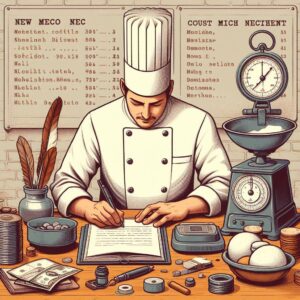Now that we have a plan to capture and develop our new recipes, it’s time to turn our attention to our older ones. We can digitize them and add them to our digital notes with PDF access. But before we do that, let’s focus on our central goal- The Master Recipe Book. If we don’t have one, it’s time to build it. This book will be the cornerstone of our organization, ensuring all our recipes are easily accessible and well-maintained.
Objective
- Choose the program for building The Master Recipe Book.
- Establish the basic characteristics of the book.
- Start the build.
When it comes to choosing the program for your Master Recipe Book, you have the choice. Your comfort of use, preference, and the complexity you’re comfortable with should guide you.
The simplicity of Apple Notes is nice for a small operation or getting started. I think that you will encounter limitations or outgrow it quickly.
The flexibility of Microsoft OneNote is better suited for a larger project with a lot of structure. It may be a great choice.
If you know a program like Notion it could be a decent solution for your recipe book. It is an online program so connectivity needs to be considered.
If you prefer familiarity, Microsoft Word might be your choice if you can build the structure you want.
Ultimately, the pick is yours. If your operation has already established a format, you should stick with it if it makes sense. I do use all of these programs for various tasks.
I use Microsoft Excel to build out my books. It has the capabilities and characteristics I require. I have over 25 years of established files in this program. It works for me, and I don’t foresee a change.
Basic Requirements for The Master Recipe Book
- An Index that can link to the recipes.
- An easy way to add in new recipes.
- It has an easy way to search and sort.
- Multi-platform use.
- The ability to contain various media types. Usually photos and tables.
- The ability to turn into a PDF.
- Clear and visually consistent printing across platforms.
We will create an index of all our recipes. We will always use alphabetical ordering. We also use a letter with the number. We will use the letter to associate it with a station book or category. We can section out different parts of the book and give each section its index. This helps build the foundation for our Plate Spec Station Books.
The number is simply the page number, allowing us to find the recipe quickly. We jump by 10. This allows us to insert recipes in the future without redoing the page numbering.
We would add Prep Item P-15 if that is where the new item would appear alphabetically.
- Broil Item B-10
- Broil Item B-20
- Fryer Item F-10
- Fryer Item F-20
- Prep Item P-10
- Prep Item P-20
- Prep Item P-30
We should have the following structure so far:
- Alphabetical Index with an Alpha / Numeric Coding.
- A Recipe Template.
Add to this:
- A Cover Page including logo, Master Recipe Book, and year
- Add another copy of your Recipe Template and name it Plate Spec Template.
- Build a link into your template, returning you to the index.
- Add your Recipes using copies of your template.
- Link your recipe pages to the index entry. Make sure the page numbers match.
- Add in a Cost Calculator. This can be a spreadsheet or a working table for basic math equations.
Optional and helpful.
- Add a Cheats Sheets page:
- This is a bare-bones recipe page.
- Ingredient / Qty / Unit.
- Twelve recipe blocks per printed page side.
- These would be the reference for experienced staff.
- Alternatively, we can use the Apple Notes Quick Build for this.
- A Change Notes page.
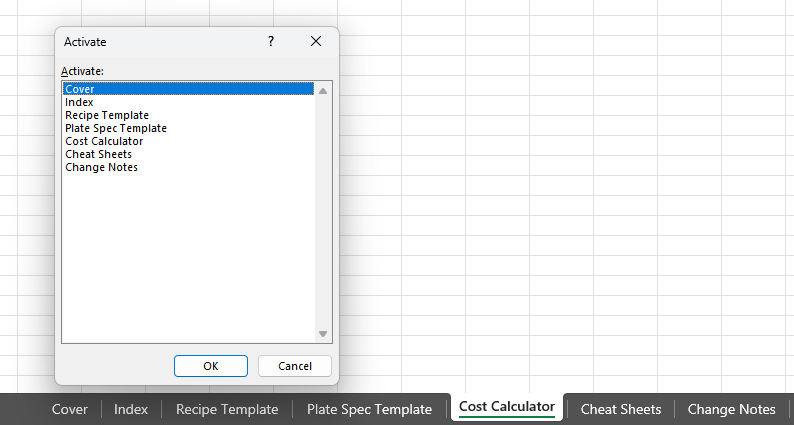
Remember that we are organizing and setting up for our future selves. We don’t know what that looks like, but we are better prepared if we face it organized.
Your book will take some time to build if you are starting fresh. Add a few recipes daily if you don’t have much time to build this out. If you have someone on staff, you can train them to enter, which may be an option for you.
Check your print settings and the organizational layout. Check how it looks on a PDF conversion and how those will look on a phone or tablet.
Review and Revise
This exercise is an excellent time to review and revise our older recipes. Our revisions should be made with documentation notes. What changed and when? Who made the change? Why was the change made? Keep a page for these notes available in the workbook. It is a best practice to archive originals if altered. We never know when we may need to revert or reference the original.
From here out, revisit your recipes annually. Add this task to your strategic planning calendar. We’ll read the recipe notes, verify the adjustments, and ask ourselves important questions. Is this recipe still relevant? Can it be adjusted to make it more cost-effective, efficient, and consistent? This regular review will keep our Master Recipe Book up-to-date and reflective of our current practices.
Since this is a Master Recipe Book, it will have items that may not pertain to the current offerings. We will pull the Plate Spec Books and the Prep Recipe Book out for individual printing. We will discuss that next time in Plate Spec Books.
Thank you for your time. Lead a balanced life.
Matthew Moyer – The Kitchen System Blog @ kitchensystem.org